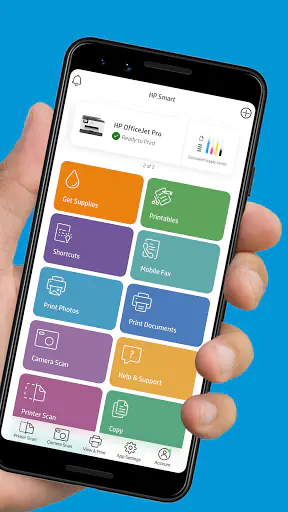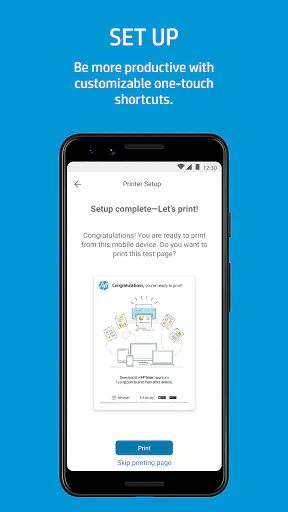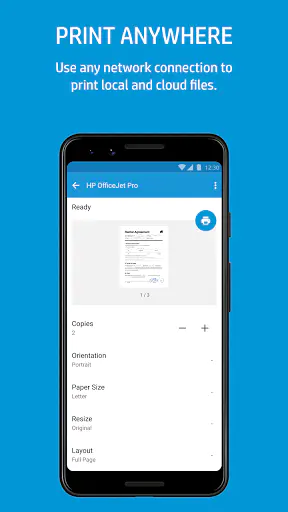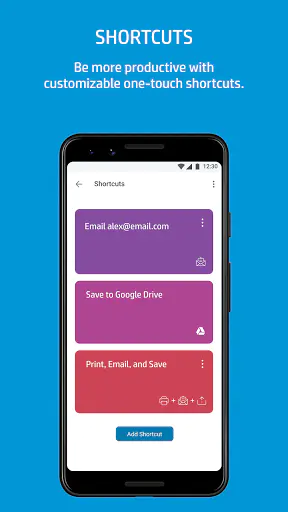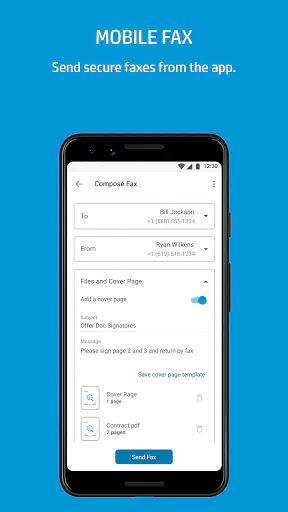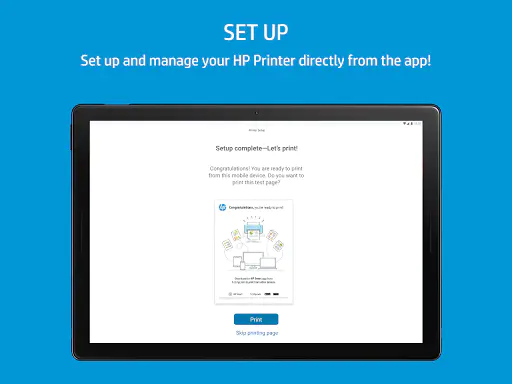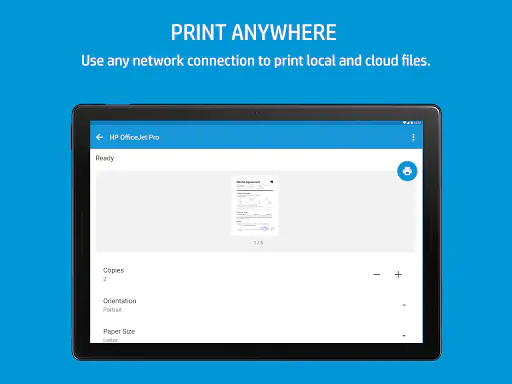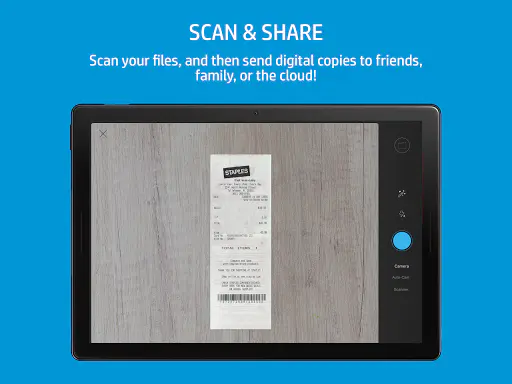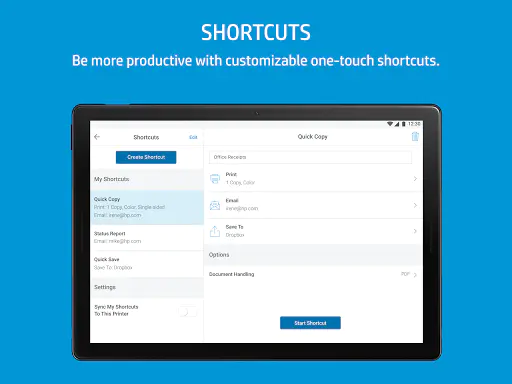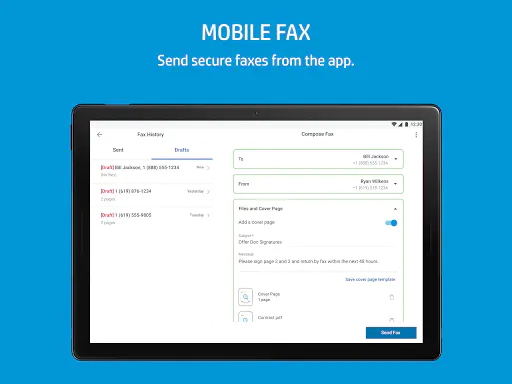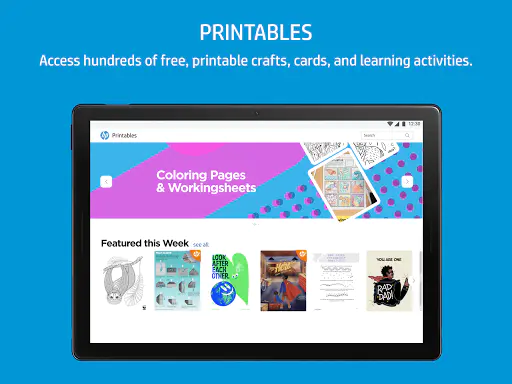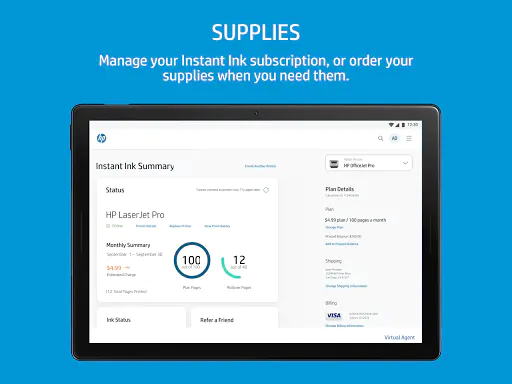HP Smart: Your Essential Printing Companion in 2025
Editor`s Review
In 2025, HP Smart continues to be the most comprehensive printing app for home and office use. Our evaluation shows this free app has evolved beyond basic printing functions to become a complete document management solution. Whether you're using an HP printer or just need to handle documents on the go, HP Smart delivers reliable performance with an intuitive interface. The 2025 version introduces enhanced AI-powered features that make scanning, editing, and organizing documents easier than ever before.
Why Choose This App
HP Smart stands out in 2025 by offering the most complete printing solution that works seamlessly across all your devices. The app's ability to handle everything from basic printing to sophisticated document management makes it invaluable for students, professionals, and families alike. With the growing need for hybrid work solutions, HP Smart provides reliable tools for handling documents whether you're at home, in the office, or on the move. The addition of AI features in 2025 transforms simple scans into editable, searchable documents with impressive accuracy.
Key Features
- Wireless Printing: Print from anywhere using your mobile device
- Smart Scan: High-quality document scanning with auto-crop and enhance
- Ink Management: Real-time ink level monitoring and ordering
- Mobile Fax: Send and receive faxes directly from your phone
- Cloud Integration: Works with Google Drive, Dropbox, and OneDrive
- Photo Editing: Basic tools for enhancing images before printing
- Printer Health Check: Automated diagnostics and troubleshooting
- AI Document Processing: Smart text recognition and organization
Pros & Cons
Pros:
✔ Supports most HP printers (old and new models)
✔ Simple setup process with step-by-step guidance
✔ Reliable wireless connection performance
✔ Useful document management features
✔ Available for both Android and iOS
Cons:
✖ Some advanced features require HP+ subscription
✖ Occasional connectivity issues with older printers
✖ Interface can feel cluttered with multiple functions
✖ Limited editing capabilities compared to dedicated apps
✖ Requires HP account for full functionality
How to Install This App
- Android Users: Download from Google Play Store
- iOS Users: Available in the App Store
- Free to install with optional premium features
- Requires Android 8.0+ or iOS 14.0+
Steps to Uninstall The App
1. Android: Settings > Apps > HP Smart > Uninstall
2. iOS: Press and hold app icon > Remove App > Delete App
3. Note: Uninstalling won't affect your printer settings
Tips & Tricks
- Use "Smart Tasks" to automate frequent document workflows
- Enable "Instant Ink" for automatic ink delivery
- Try "PDF Edit" for basic document modifications
- Set up "Quick Pages" for one-tap access to common functions
- Use "Save to Cloud" to backup important scans
- Check "Printer Health" regularly for maintenance tips
- Explore "Mobile Fax" for paperless fax solutions
- Enable notifications for low ink alerts
HP Smart remains the go-to printing solution in 2025, combining essential functionality with innovative new features. Its ability to bridge the gap between physical documents and digital workflows makes it invaluable in our increasingly paperless yet printing-dependent world. Available for free on both Android and iOS, this app continues to set the standard for mobile printing solutions while adapting to modern document management needs. Download HP Smart today to experience smarter printing and scanning from your mobile device.

Screenshots
1.IDApk does not represent any developer, nor is it the developer of any App or game.
2. IDApk provide custom reviews of Apps written by our own reviewers, and detailed information of these Apps, such as developer contacts, ratings and screenshots.
3. All trademarks, registered trademarks, product names and company names or logos appearing on the site are the property of their respective owners.
4. IDApk abides by the federal Digital Millennium Copyright Act (DMCA) by responding to notices of alleged infringement that complies with the DMCA and other applicable laws.
5. If you are the owner or copyright representative and want to delete your information, please contact us support@idapk.com.
6. All the information on this website is strictly observed all the terms and conditions of Google Ads Advertising policies and Google Unwanted Software policy .