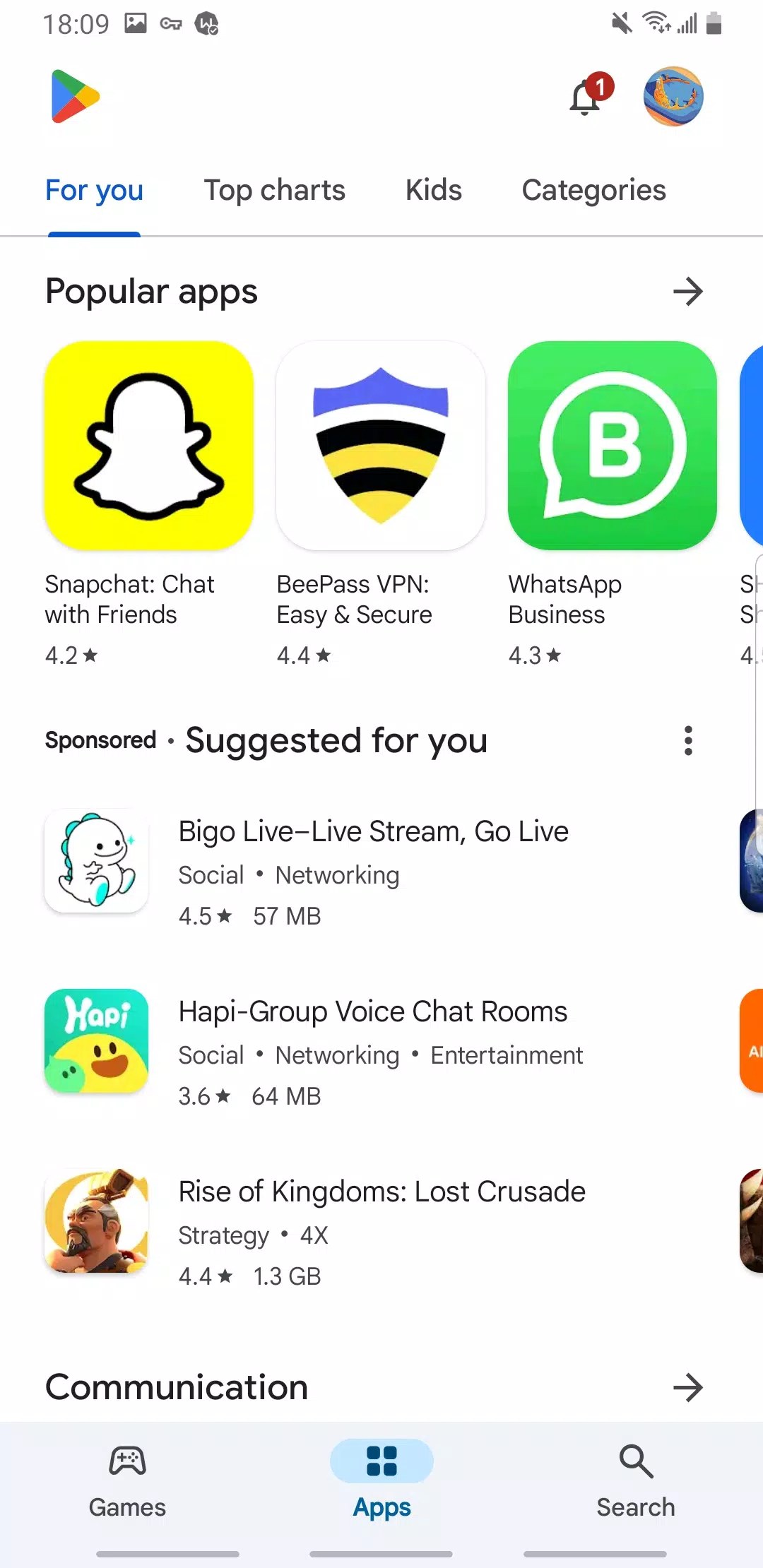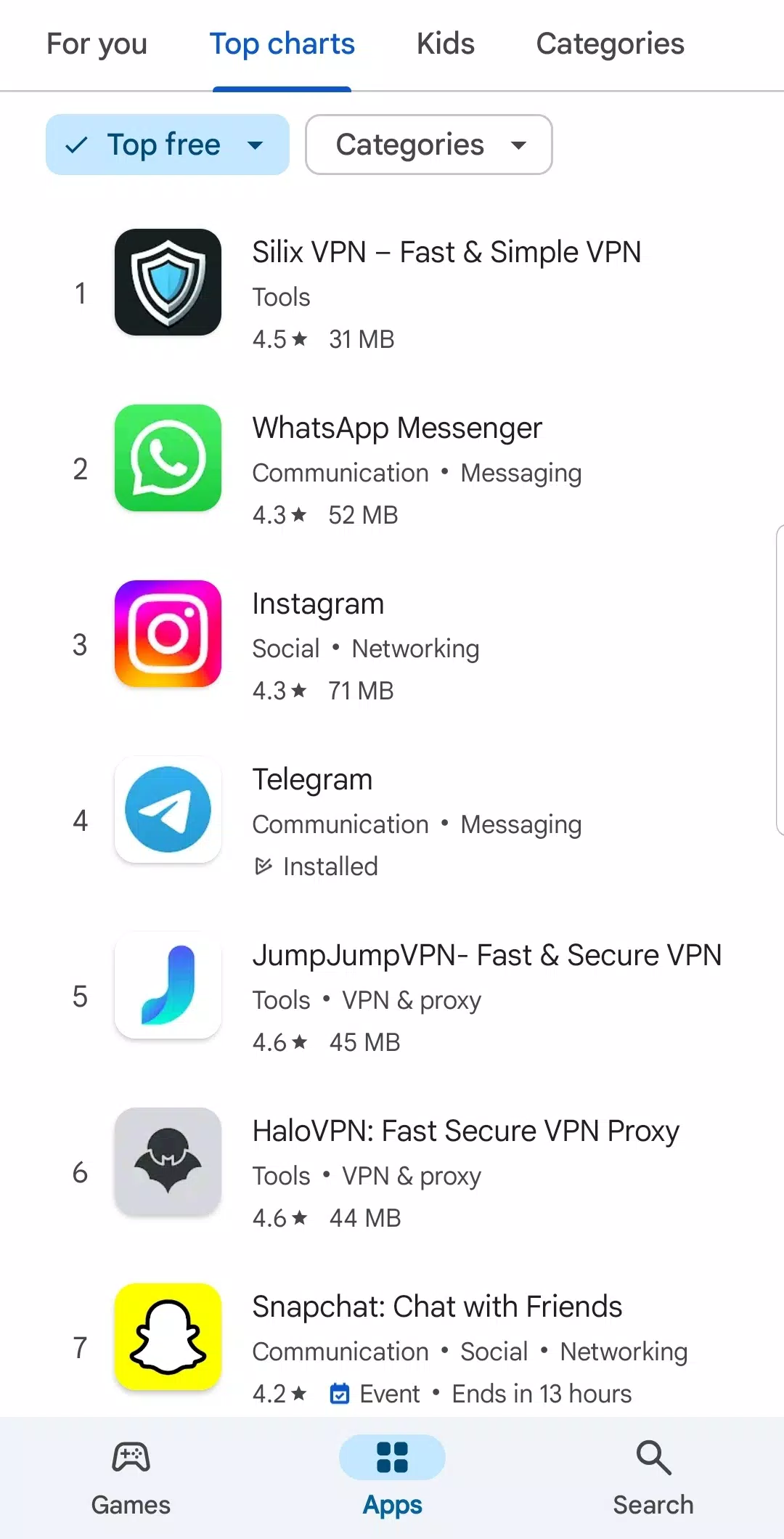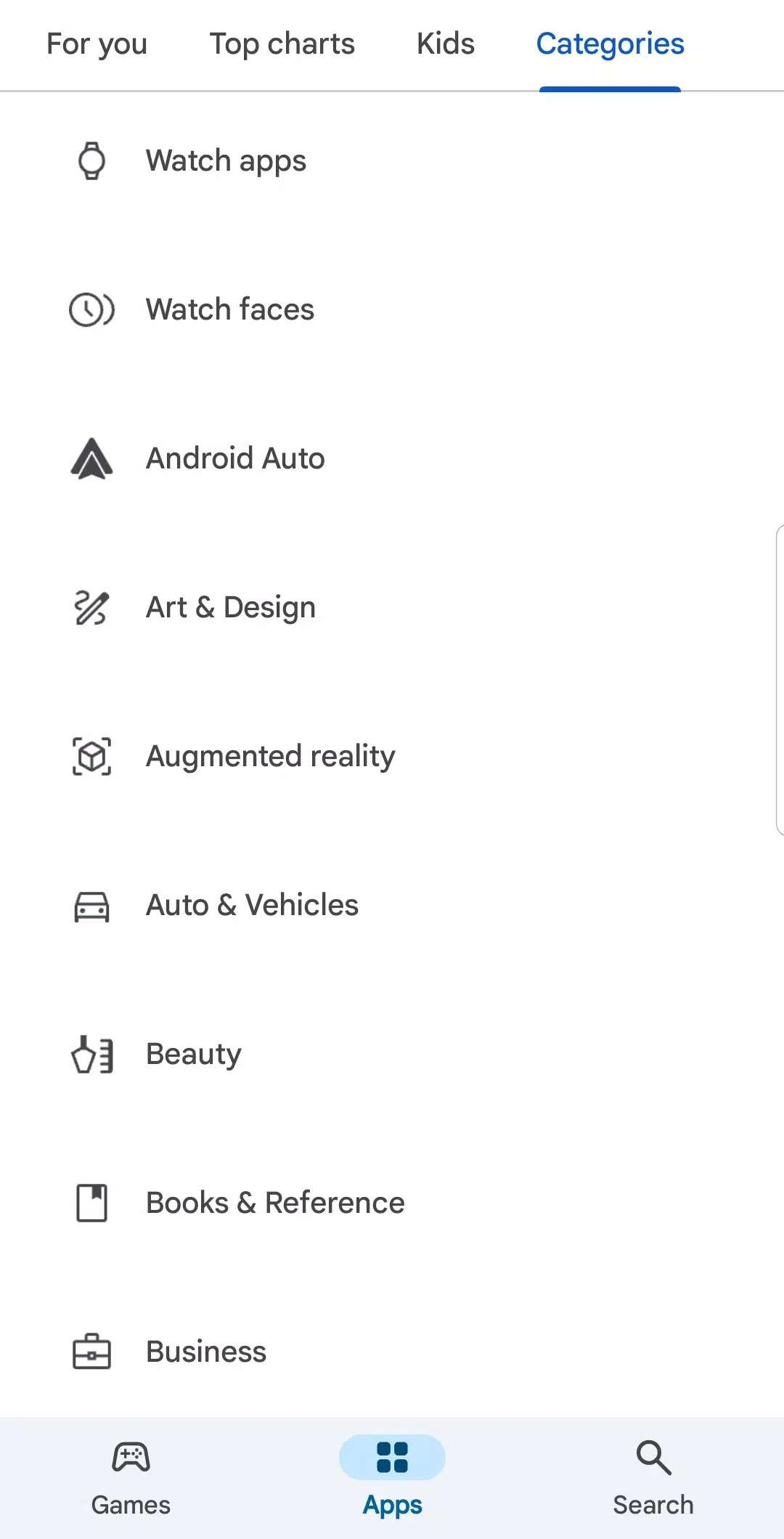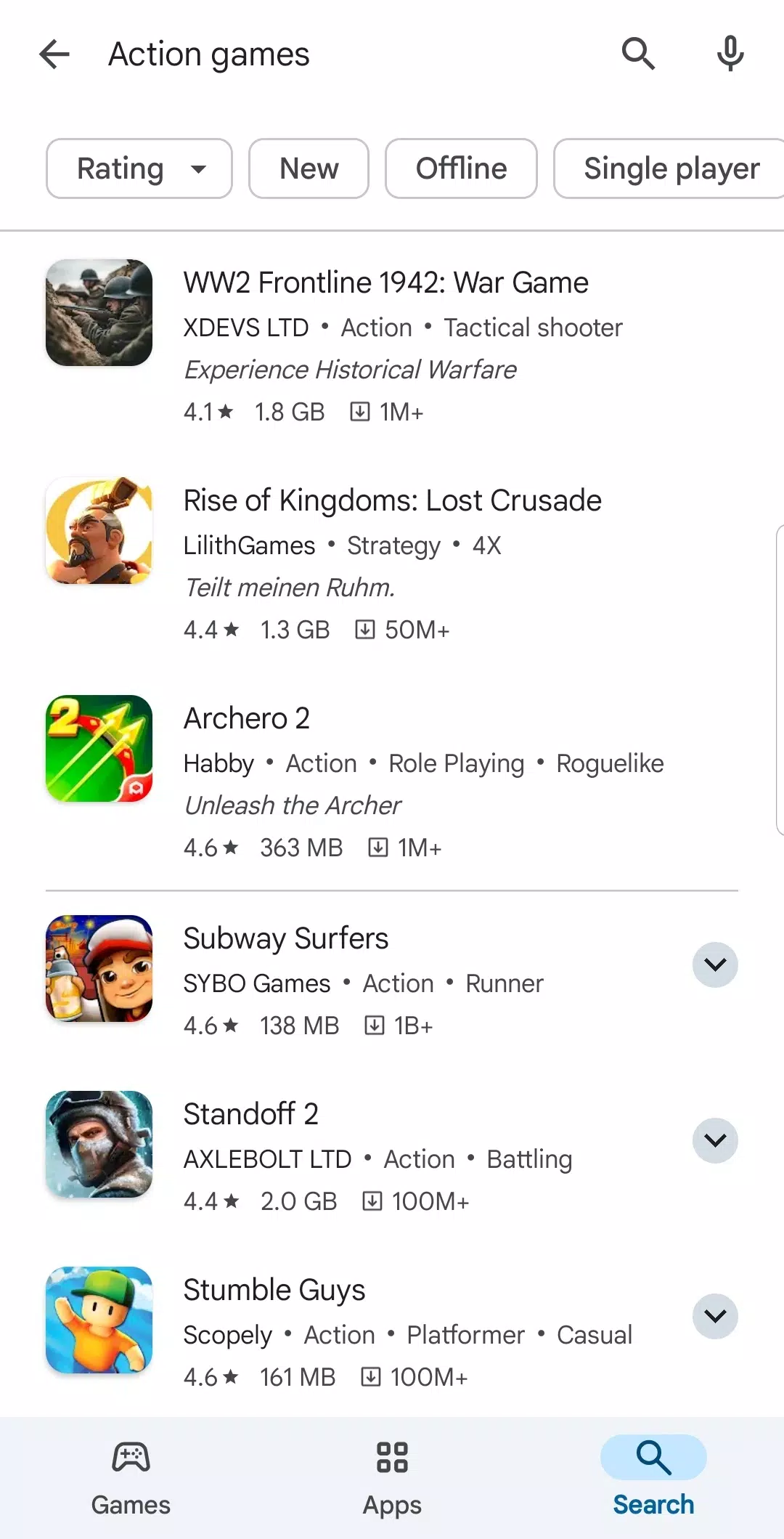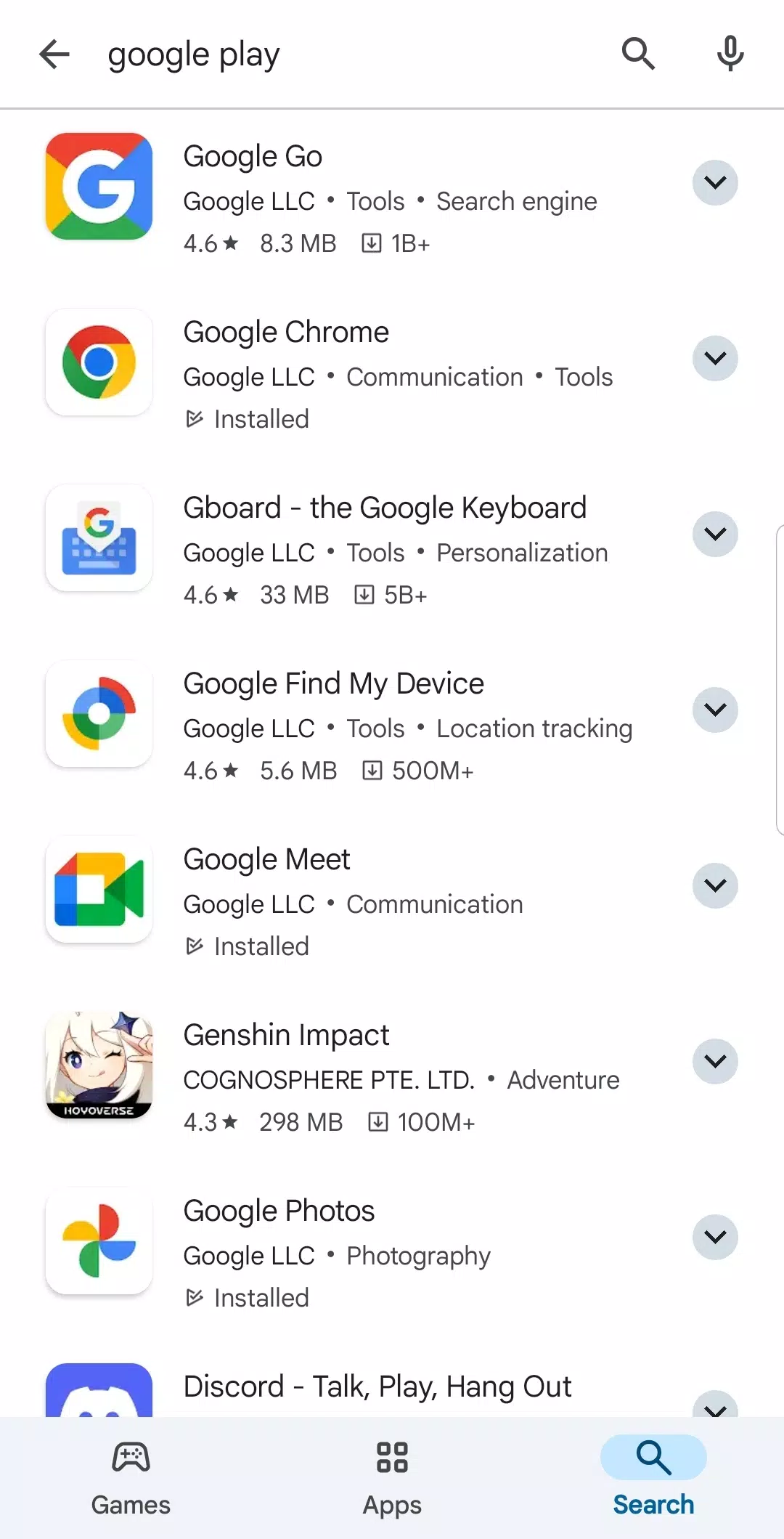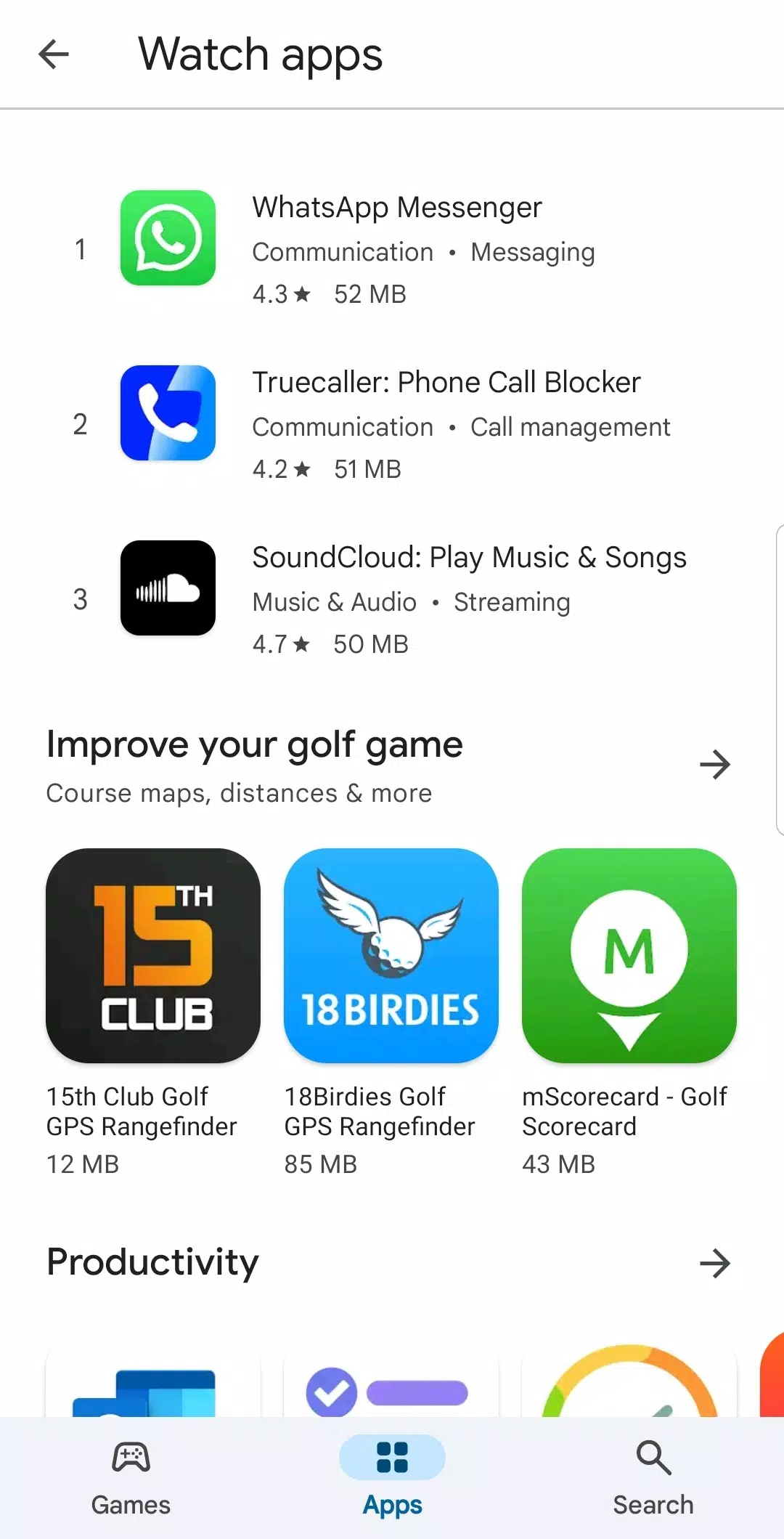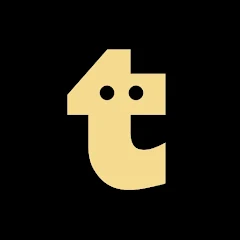Google Play Store App (2025) – Your Hub for Android Apps & Games
Looking for the latest apps, games, or updates? The Google Play Store is your official Android marketplace—browse millions of titles, get automatic updates, and manage your library with ease. Free on every Android device, it’s the gateway to mobile entertainment, productivity, and more.
📱 What is Google Play Store?
The Google Play Store is the built-in app marketplace on Android devices. It lets you discover, download, update, and manage apps and games securely. Beyond apps, it offers movies, books, music, and magazine content—all in one unified experience.
🌟 Why Use Google Play Store in 2025?
- Vast Catalog: Access over 3 million apps and 1 million games
- Trusted Security: Play Protect scans every install to guard against malware
- Auto-Updates: Keep all your apps up to date automatically or on demand
- Family Library: Share eligible purchases with up to five family members
- Personalized Recommendations: Discover new apps based on your interests
- All-In-One Media: Rent movies, buy books, and stream music without extra apps
🔄 Recent Updates & Search Tips
- Latest Version: Improved search filters, dark theme scheduling, and revamped library tabs
- How to Update Play Store: Open the Play Store → tap your profile icon → Settings → About → Play Store version → tap to check for updates
- “Play Store Keeps Stopping” Fix: Settings → Apps → Play Store → Storage → Clear cache (and data if needed), then restart
🔑 Key Features
- Secure Installs: Every app is vetted by Play Protect
- Seamless Transactions: Manage in-app purchases, subscriptions, and refunds in one place
- Beta & Early Access: Try upcoming app versions before public release
- Ratings & Reviews: Read user feedback and leave your own star ratings
- Developer Console: For developers, manage app releases and view analytics
📥 How to Restore or Reinstall Play Store
- Preinstalled on Most Devices: Usually found in your app drawer
- Re-enable if Disabled: Settings → Apps → Google Play Store → Enable
- Restore Library: Sign in with your Google account; your apps and subscriptions will reappear under “Library”
❌ How to Disable Play Store
- On most Android versions, you can only disable: Settings → Apps → Google Play Store → Disable
- Disabling prevents installs and updates; to re-enable, follow the restore steps above
💡 Tips & Tricks
- Enable Dark Mode: Play Store Settings → Theme → Dark or follow device theme
- Manage Subscriptions: Settings → Payments & subscriptions → Subscriptions to view or cancel
- Family Sharing: Settings → Family → Sign up to share apps and media
- Offline Browsing: Browse app pages offline; queue installs for later
- Pre-register: Join upcoming launches for notifications and exclusive rewards
🧭 Alternatives People Also Consider
Users looking for specialized app experiences also explore:
- Samsung Galaxy Store (exclusive deals for Samsung devices)
- Amazon Appstore (daily free app promotions)
- F-Droid (open-source Android apps only)
✅ Final Verdict
The Google Play Store remains the essential, secure, and feature-rich hub for Android apps, games, and media in 2025. With continuous updates, robust security, and a massive catalog, it’s the cornerstone of your device’s ecosystem.
Open the Play Store now to discover, update, and manage your favorite digital content—effortlessly.

Screenshots
1.IDApk does not represent any developer, nor is it the developer of any App or game.
2. IDApk provide custom reviews of Apps written by our own reviewers, and detailed information of these Apps, such as developer contacts, ratings and screenshots.
3. All trademarks, registered trademarks, product names and company names or logos appearing on the site are the property of their respective owners.
4. IDApk abides by the federal Digital Millennium Copyright Act (DMCA) by responding to notices of alleged infringement that complies with the DMCA and other applicable laws.
5. If you are the owner or copyright representative and want to delete your information, please contact us support@idapk.com.
6. All the information on this website is strictly observed all the terms and conditions of Google Ads Advertising policies and Google Unwanted Software policy .