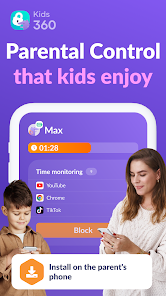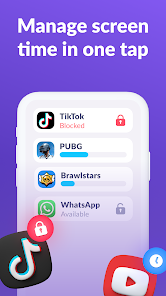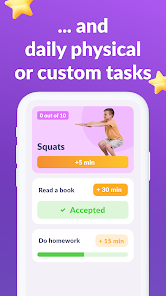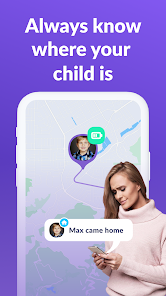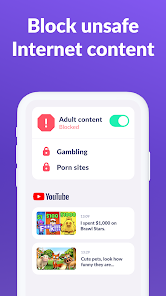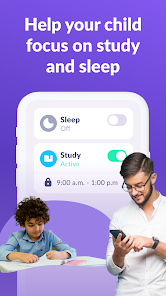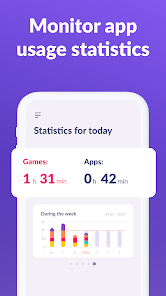Kids360: Parental Control App
Kids360: The Ultimate Parental Control App for Screen Time Management and Child Safety in 2025
In today’s digital age, managing your child’s screen time and ensuring their online safety has become a top priority for parents. Kids360 emerges as the leading parental control app, offering a comprehensive solution to help parents navigate the challenges of modern parenting. Available for free on both iOS and Android, Kids360 provides a powerful set of tools to monitor, limit, and secure your child’s digital activities. The 2025 version introduces enhanced performance, advanced security features, and seamless integration, making it the ultimate choice for tech-savvy parents.
Why Kids360 is the Top Choice for Screen Time Management
App Blocking and Time Limits: Kids360 allows you to set daily screen time limits for games, social media, and other distracting apps. Its child lock feature ensures your child doesn’t overuse their device, while the kids mode makes it easy to manage even for younger users.
Customizable Usage Schedules: Create tailored schedules for school, bedtime, and family time. Kids360 monitors your child’s usage of entertainment apps and enforces limits, promoting a healthy balance between screen time and other activities.
Detailed App Statistics: Gain insights into which apps your child uses most frequently and for how long. This feature helps you identify if they’re spending too much time on games during study hours.
Comprehensive Screen Time Tracking: Kids360 provides detailed reports on your child’s device usage, highlighting the apps that consume most of their time. This data empowers you to make informed decisions about screen time management.
Stay Connected Anytime: Essential apps for calls, texts, and transportation remain accessible, ensuring you can always reach your child when needed.
How Kids360 and Alli360 Work Together to Keep Your Child Safe
Kids360 is more than just a standalone app—it’s a complete system that works in tandem with Alli360, a companion app that runs on your child’s device in tracker mode. Alli360 cannot be easily deleted, ensuring continuous monitoring and security. Together, these apps create a safe and balanced digital environment for your child.
How to Download and Start Using Kids360 Today
1. Download and install Kids360 on your phone from the App Store or Google Play.
2. Install Alli360 on your child’s device and enter the unique code provided by Kids360.
3. Enable monitoring in the Kids360 app to start tracking your child’s screen time.
Once connected, you can view your child’s screen time for free. For access to advanced features like scheduling and app blocking, take advantage of the trial period or opt for a paid subscription.
Key Permissions Required by Kids360 for Optimal Functionality
1. Display Over Other Apps: Ensures the app can block other applications when time limits are reached.
2. Special Access: Enables screen time limitations and monitoring.
3. Usage Data Access: Collects statistics on app usage for detailed reporting.
4. Autorun: Keeps the app tracker active at all times for uninterrupted monitoring.
5. Device Administrator: Prevents unauthorized deletion and maintains kids mode functionality.
Trust and Transparency: Kids360 Prioritizes Your Child’s Privacy
Kids360 is committed to protecting your child’s privacy and adheres to strict GDPR regulations. The app cannot be installed secretly, and its usage requires the child’s consent. For any technical issues or queries, the Kids360 support team is available 24/7 at [email protected].
Whether you’re looking to limit screen time, block inappropriate apps, or monitor your child’s online activities, Kids360 is the trusted choice for parents worldwide. Download the latest version for 2025 today and take control of your child’s digital world!

Screenshots
1.IDAPK does not represent any developer, nor is it the developer of any App or game.
2. IDAPK provide custom reviews of Apps written by our own reviewers, and detailed information of these Apps, such as developer contacts, ratings and screenshots.
3. All trademarks, registered trademarks, product names and company names or logos appearing on the site are the property of their respective owners.
4. IDAPK abides by the federal Digital Millennium Copyright Act (DMCA) by responding to notices of alleged infringement that complies with the DMCA and other applicable laws.
5. If you are the owner or copyright representative and want to delete your information, please contact us support@idapk.com.
6. All the information on this website is strictly observed all the terms and conditions of Google Ads Advertising policies and Google Unwanted Software policy .